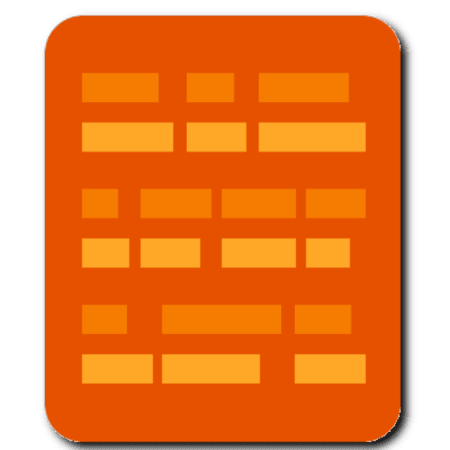Bermuda Word Tool Configuration
The software that underlies our E-Books, if tweaked to your own learning abilities, is a powerful tool. With the Teachermode set to ON, it will take all the words you don't know and check the book to see how often you will encounter them, and then calculate how many extra times you will need to practice them to attain the correct Retention Factor.The Retention Factor is the number of times that you need to see a word's meaning before it is imprinted in your memory. Now for fast learners or students familiar with the foreign language they're learning, this may be a different number than absolute beginners in language learning starting off with trying to master Hungarian, for example.The following picture is the Configuration page of every E-Book where you can set your own learner's level:

The easiest way to configure your Bermuda Word E-Book is through the Qualitive description of the kind of student you are, and the default setting is "Average". The "Average" setting would set the Retention Factor to 12, meaning that the software will make sure you will meet any uknown word 12 times before it assumes you know it.
Retention Factor
The Retention Factor is, as explained above, the number of times you will need to "meet" a new word. Either by encountering it in the text or by testing it. This factor will be enforced with the Teachermode set to ON.
Chapter Test Factor
The Chapter Test Factor is the number of pages of a Chapter requiring ONE test, so if a Chapter contains 20 pages, a Chapter Test Factor set to three will have the Teachermode require about seven tests for you to finish the chapter. The higher the Chapter Test Factor, the less tests you have to do. However, doing Chapter Tests ensures you really do understand all the words in the chapter and you didn't miss any unknown words.
Word Level Frequency
The difficulty levels of words are linked here to the frequency with which they occur in the text. It may be a simplification but it is one way to determine if a word is "difficult" and by that if you are going to get it in random Difficult word tests, which you can use to see if you are familiar with the words. You have to set the bandwith of the frequency of Average difficulty words, with that also setting those of the Easy and Difficult words. Setting Average from five to 15 means that words occurring five to 15 times in the whole Bermuda Word E-Book will be defined as Average difficulty level, and as such encountered in the Average Tests. The Difficult tests will thus contain words that occur one to four times in the text. Setting the upper limit of the Average frequency to the max will define as Easy those words that occur 21 times or more in the text. Setting this temporarily is one way to practice the most common words in a language as understanding these is also the key to more fluent reading.
Rereading the Entire E-Book
When you finished the Bermuda Word E-Book, be it right then and there or after a month, it would be wise, and it sure is fun and you will feel empowered, to reread the whole book and see that you now can read it fluently. In case there are still any words you don't remember, click them and practice them again. This way you will end up with a 100% new word retention! Also, rereading this book with it's pop-up possibilities and (if available) audio will familiarize you in a fun and easy way with reading the language and prepare you for reading any foreign language literature that you will be able to read after finishing the Bermuda Word E-Book.